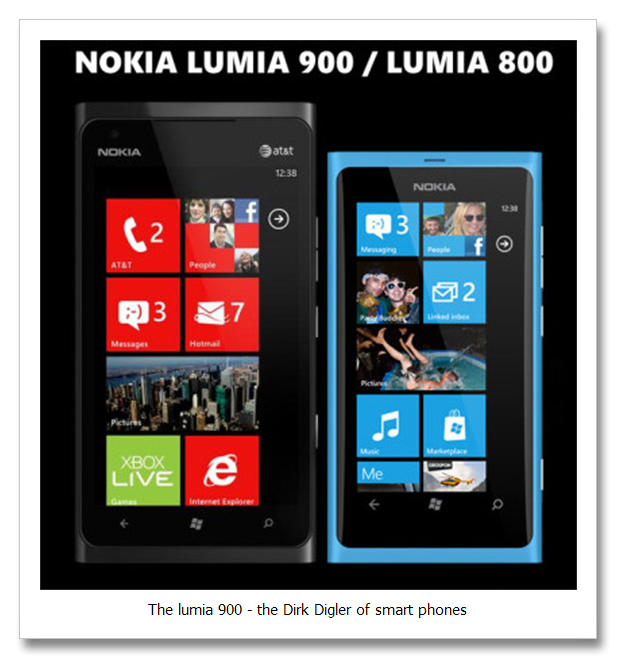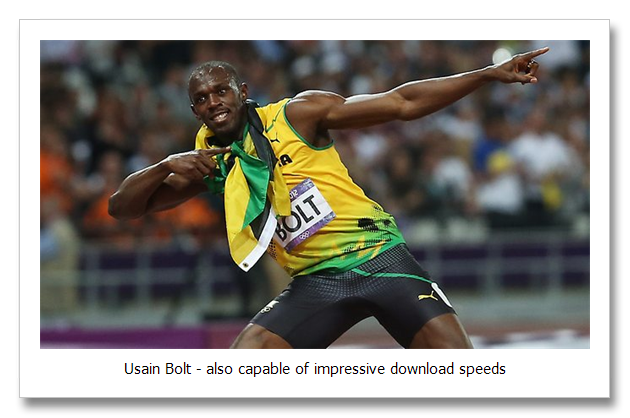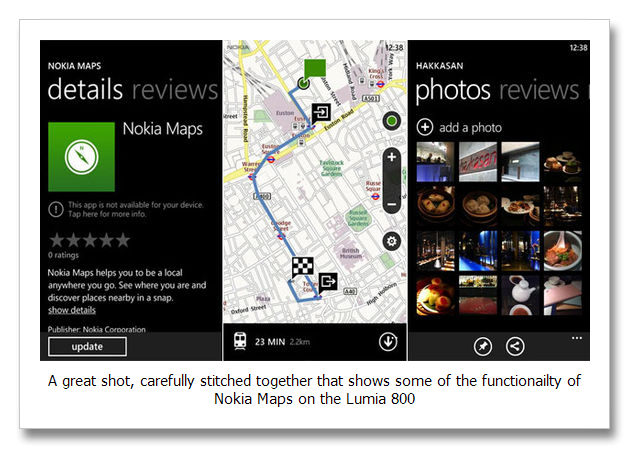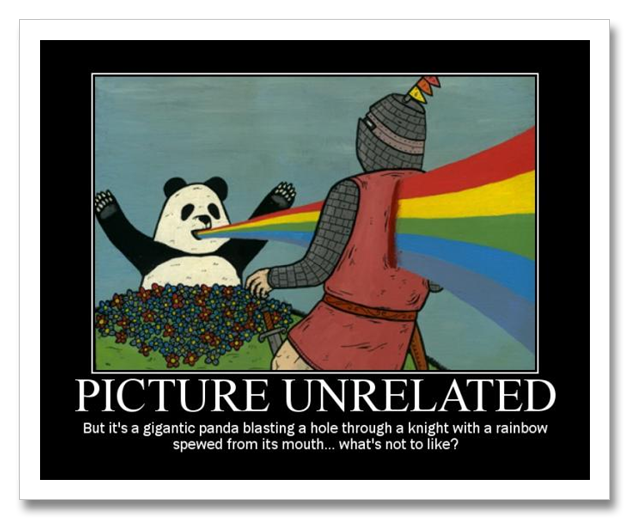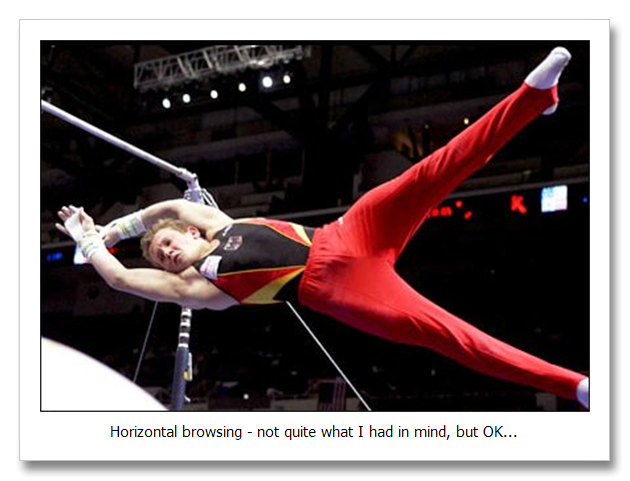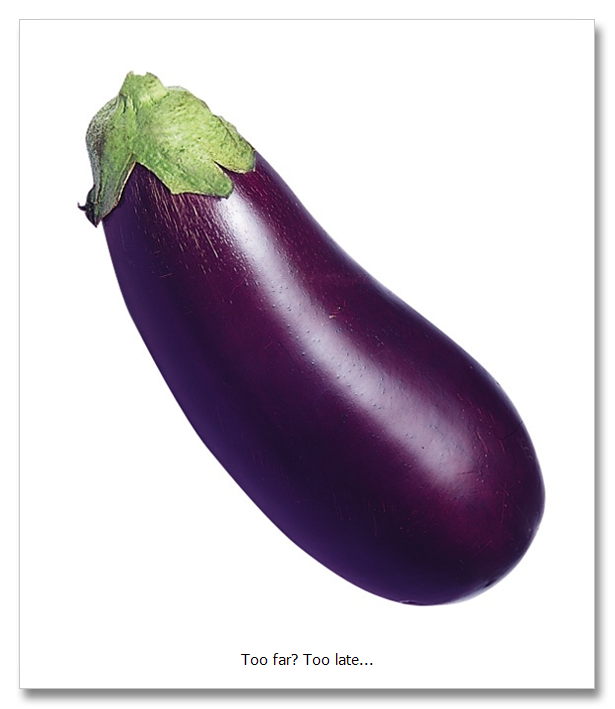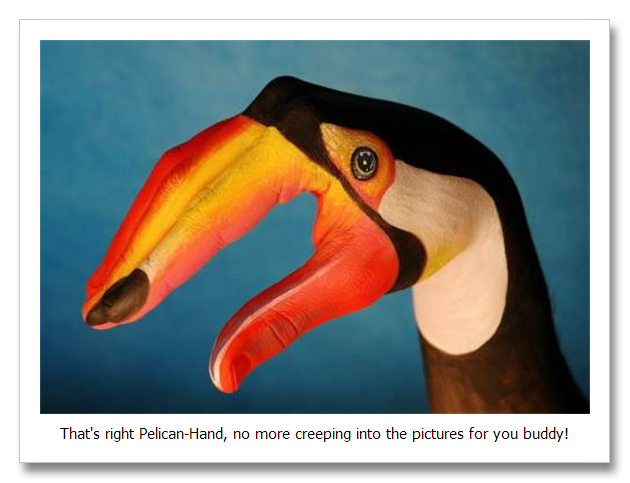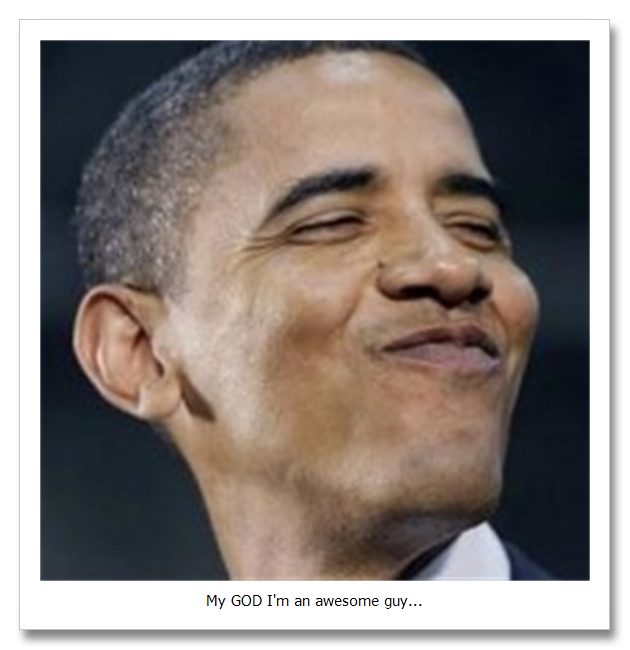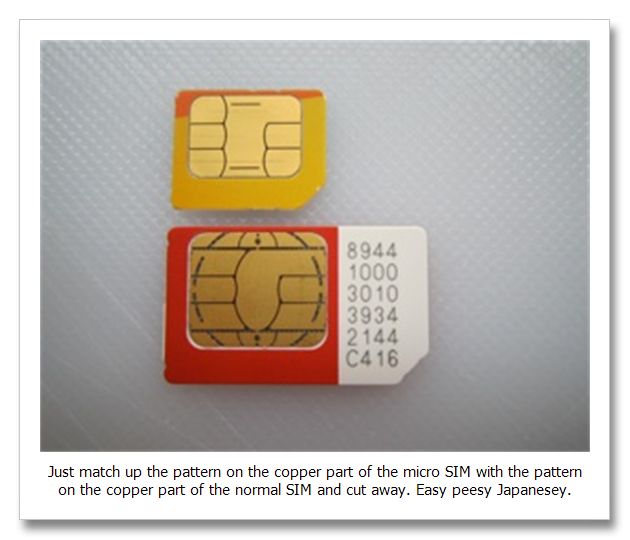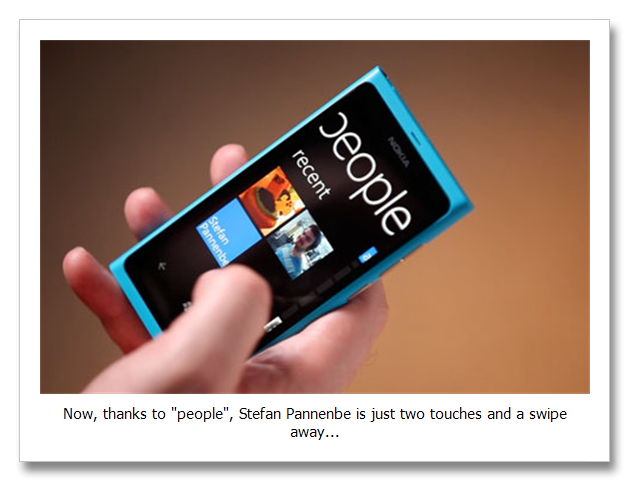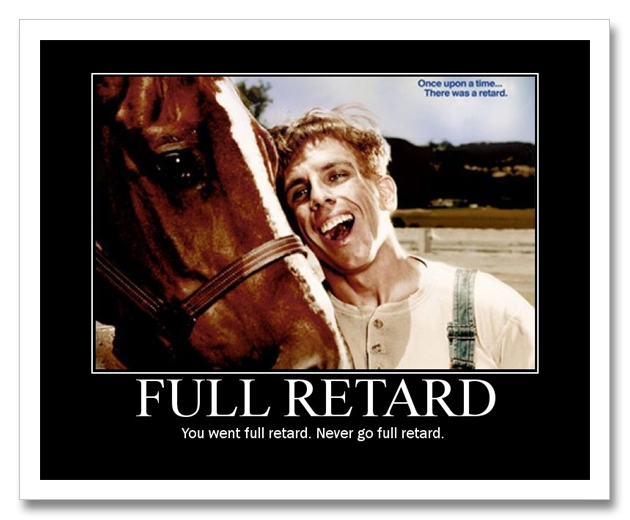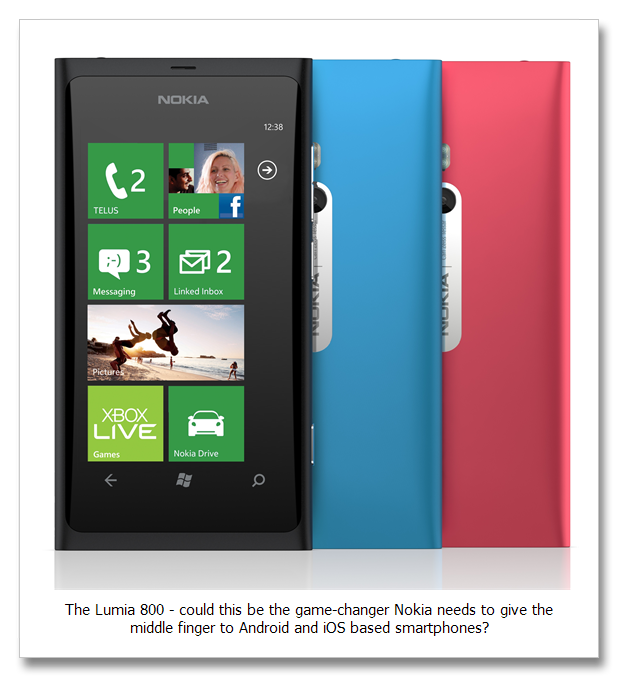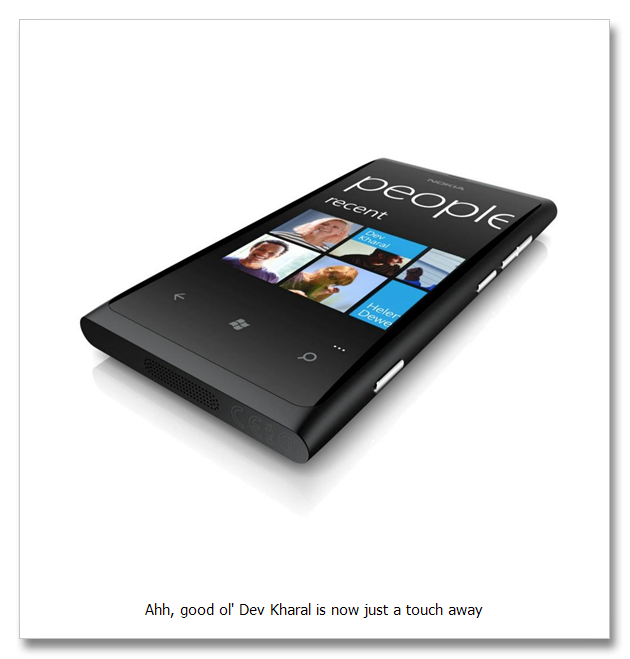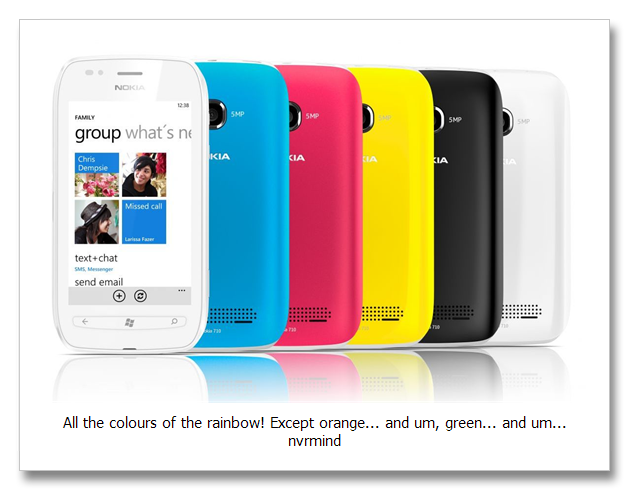I’m no tech-junkie, but like most guys I get excited by new gadgets and keep an eye on global and local trends when it comes to technology because it’s an inextricable part of our lives.
I’m no tech-junkie, but like most guys I get excited by new gadgets and keep an eye on global and local trends when it comes to technology because it’s an inextricable part of our lives.
Having gone to the launch of the Nokia Lumia phones a few weeks back, I was keen to get my hands on a unit and try it out, so the kind folks at Nokia obliged and a review unit was delivered on Friday.
I waited for Saturday to start playing around with the phone and spent a good 4 hours setting it up and trying it out, so here are some of my first impressions of the Lumia 800.
Form Factor
Ahh, form factor. The obligatory first step in any tech review. There isn’t much to say here except that the Lumia is dead sexy, fits comfotrably in the palm of your hand, is solid without being bulky or obtrusive and has a super sleek feel to it thanks to the curved glass touchscreen.
Its smooth one-piece body is completely buttonless except for the volume, lock and camera buttons on the right side of the phone. And speaking of the camera, Nokia made the genius decision to place the camera lens closer to the middle of the phone, thus reducing the risk of gigantic blurry fingers creeping into your pics.
It has 3 touch screen buttons along the bottom of the screen to go back, return to the home screen and search.
I got the cyan handset and I’ll be honest here and admit that the next time I’m in a meeting / hanging out with friends / sitting at home by myself I’ll definitely be whipping that bad boy out and putting it on the table in front of me all nonchalantly whilst silently congratulating myself for being such an awesome guy.
Micro SIM
Like all new generation smartphones, the Lumia 800 uses a micro SIM instead of a normal one, something I found really frustrating when I was playing around with the Nokia N9 because it meant I had to pay R70 to get a micro SIM, do a SIM swap, wait 2 hours for it to go through and then throw my old SIM card away (it’s useless after the SIM swap), only to repeat the entire process in reverse after the review.
This time around I decided not to be a complete douche about it and just cut my normal SIM into a micro SIM using the micro SIM from my iPad as a template and it actually worked.
This came as a big surprise to me as I’d used a Stanley Knife and some hair scissors to do the job and thought I’d definitely botched it completely. Instead I NAILED IT, poured myself a whisky and silently congratulated myself for being such an awesome guy.
Firing it up
The first two things that struck me about the Lumia 800 were the responsiveness of the touch screen and how super-simple the menu navigation is.
You basically work entirely off two screens – your home screen that has all your tiles (these can be anything from apps to websites to calendar entries to email accounts) and the page you swipe right to that lists more tiles you can choose to pin to your homepage.
What I LOVED about the Lumia 800 is that it doesn’t keep every app / tile open in the background when you navigate to different places on the phone.
So when you hold down the back button and it brings up a screen with all your open tasks, unless you’ve been hitting the windows button to shortcut back to your home screen, you should only see one open task window.
Otherwise the back button is really all you need to navigate with. Genius in it’s simplicity!
People
I’d heard about “people†at the Lumia launch and was dead keen to try this feature of the Windows 7 phone out. The idea is that you start by signing in to all your accounts (Windows Live / Hotmail, Gmail, Facebook, Twitter, X-Box Live, etc.) and with each successful sign in, your phone pulls all kinds of information from each account and starts populating your phone with contacts, posts, tweets and emails.
I found the experience completely seamless and surprisingly fun to go through (GeekTiger?). Of course, it will pull duplicate and sometimes triplicate contacts (I save all my friends on my phone SIM under their nicknames, so in some cases I had their Facebook details, their details from my SIM and their email addresses as three separate entries), but it’s dead easy to fix by just linking contacts.
In most cases the Lumia 800 correctly predicted who was who and suggested possible links, which made the whole process even simpler.
Thirty minutes later, a casual scroll through “people†revealed basically every human I’ve ever met in my ENTIRE LIFE, neatly organised with thumbnail pics for each entry. Opening a contact (like my good buddy Action, for example), now gives me the option to call him, SMS him, Facebook chat with him, write on his Facebook wall, mention him on Twitter, send him an email, map his home address, map his work address and visit his website.
It also tells me his job title, when his birthday is and who his “significant other†is, which made the stalker in me do backflips with joy.
Barring his childhood dreams and general philosophy on life, I know pretty much everything about Action now and with three touches can communicate with him in any number of ways.
The one thing that confused me though, and maybe I was being a retard, was that you aren’t given the option to chat with contacts using Gmail. What am I missing here guys? Help SlickRetard please.
That’s all the time we have for today’s Nokia Lumia 800 review. I’ll be writing a whole series of posts as I get into the nuts and bolts of this phone, but my initial impression and user experience has been pretty damn slick.
Which, when you’re SlickTiger, is where it’s at yo.
Peace.
-ST
 A couple of months ago I wrote a series of reviews about the Nokia 800 which, if you want to kill a good 20 mins, you can read here, here, here and here.
A couple of months ago I wrote a series of reviews about the Nokia 800 which, if you want to kill a good 20 mins, you can read here, here, here and here.